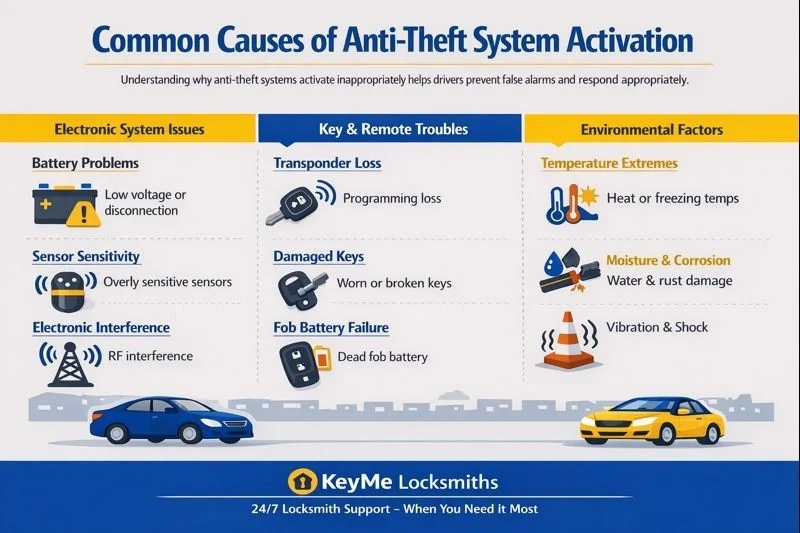Unlocking Anti-Theft Systems: Disable, Reset & Start Your Car
Modern vehicle anti-theft systems represent sophisticated security technologies designed to protect valuable automotive assets from unauthorized access and theft. While these systems provide essential security benefits, they can occasionally malfunction or activate inappropriately, preventing legitimate owners from starting their vehicles. Understanding how to properly diagnose, troubleshoot, and resolve anti-theft system issues ensures reliable vehicle operation while maintaining security integrity.
Understanding Modern Anti-Theft System Technology
Contemporary vehicles incorporate multiple layers of anti-theft protection that work together to create comprehensive security coverage. These systems have evolved significantly from simple mechanical locks to sophisticated electronic networks that integrate with vehicle computers and communication systems.
“Most anti-theft lockouts we see aren’t caused by theft attempts—they’re triggered by communication issues between the key, battery, and vehicle computer. With the right diagnostic approach, these systems can usually be reset safely without compromising security.” - KeyMe Locksmiths
Electronic Immobilizer Systems
Transponder Key Technology: Modern anti-theft systems rely heavily on transponder keys that contain microchips programmed to communicate with vehicle immobilizer systems. These keys must transmit the correct electronic signal before the engine will start, preventing unauthorized operation even when physical keys are duplicated.
Engine Control Integration: Immobilizer systems interface directly with engine control units, fuel injection systems, and ignition components to prevent operation when unauthorized access is detected. Understanding different types of car keys and their functions helps drivers appreciate this technological complexity.
Rolling Code Security: Advanced systems use rolling code technology that changes the required authentication signal with each use, preventing signal interception and replay attacks that could compromise vehicle security.
Keyless Entry and Smart Key Systems
Proximity Detection Technology: Smart key systems use radio frequency identification (RFID) and proximity sensors to detect authorized keys within the vehicle cabin. Learn more about RFID technology applications in modern automotive security systems.
Multi-Factor Authentication: Contemporary systems often require multiple authentication factors, including key presence, push-button activation for enhanced security.
Integration with Vehicle Networks: Smart key systems communicate with multiple vehicle computer networks, affecting not only ignition systems but also steering locks, transmission controls, and security monitoring systems.
Alarm and Detection Systems
Perimeter Security Monitoring: Modern alarm systems monitor multiple vehicle access points, including doors, windows, trunk, and hood, using magnetic switches, vibration sensors, and motion detectors.
Interior Protection Systems: Advanced systems include interior motion sensors, glass break detectors, and tilt sensors that detect attempted theft or vandalism even when perimeter security remains intact.
Communication and Alert Systems: Contemporary alarm systems can send notifications to owner smartphones, security services, or law enforcement through cellular or GPS communication networks.
Common Causes of Anti-Theft System Activation
Understanding why anti-theft systems activate inappropriately helps drivers prevent false alarms and respond appropriately when legitimate issues occur.
Electronic System Malfunctions
Battery-Related Issues: Low voltage conditions, weak batteries, or battery disconnection can cause anti-theft systems to lose programming or enter protective modes that prevent vehicle operation.
Sensor Sensitivity Problems: Overly sensitive vibration, motion, or impact sensors can trigger anti-theft systems in response to environmental conditions like strong winds, passing trucks, or construction activity.
Electronic Interference: Radio frequency interference from nearby electronic devices, communication equipment, or other vehicles can disrupt anti-theft system communication and cause false activations.
Key and Remote Control Issues
Transponder Programming Loss: Electronic keys can lose programming synchronization with vehicle systems due to battery failure, electromagnetic interference, or component aging, causing the immobilizer to prevent operation.
Physical Key Damage: Worn or damaged keys may not properly engage mechanical lock components or maintain reliable electrical contact with transponder reading systems.
Key Fob Battery Failure: Dead or weak batteries in key fobs prevent proper communication with vehicle systems, potentially triggering anti-theft responses or preventing normal operation.
“Modern immobilizer systems don’t fail randomly, they respond to voltage drops, corrupted key data, or sensor inconsistencies. That’s why repeated jump-starts or battery swaps without proper reinitialization often make the problem worse.” - KeyMe Locksmiths
Environmental and Usage Factors
Temperature Extremes: Extreme heat or cold can affect electronic component operation, battery performance, and sensor calibration, leading to false activations or system malfunctions.
Moisture and Corrosion: Water intrusion or corrosion in electrical connections can disrupt anti-theft system communication and cause unpredictable behavior.
Vibration and Shock: Excessive vibration from road conditions, parking situations, or nearby construction can trigger sensitive anti-theft sensors designed to detect tampering attempts.
Step-by-Step Anti-Theft System Reset Procedures
When anti-theft systems prevent vehicle operation, following systematic reset procedures often resolves the issue without requiring professional intervention.
Basic Key-Based Reset Methods
Physical Key Door Unlock Method: Insert the physical key into the driver's side door lock and turn it to unlock the vehicle. This action often sends a signal to the anti-theft system that an authorized key is being used, potentially disabling security mode.
Ignition Position Reset: Insert the key into the ignition and turn it to the "ON" position without starting the engine. Wait for 10-15 minutes to allow the system to recognize the authorized key and reset internal security protocols.
Multiple Cycle Reset: Some vehicles require multiple lock/unlock cycles using the physical key to reset anti-theft systems. Perform three complete lock/unlock cycles with the driver's door using the physical key, then attempt to start the vehicle.
Electronic System Reset Procedures
Key Fob Programming Reset: Hold down specific button combinations on the key fob (typically lock and unlock buttons simultaneously) for prescribed time periods to reset programming and re-establish communication with vehicle systems.
Dashboard Indicator Monitoring: Watch for specific patterns in dashboard security lights that indicate system status. Many vehicles display specific flash patterns that communicate reset progress or system readiness.
Computer System Relearning: Some vehicles require extended periods with the key in the "ON" position to allow computer systems to relearn key authorization and security parameters.
Battery Disconnect Reset Method
Safe Battery Disconnection: Disconnect the negative battery terminal first, followed by the positive terminal. Wait 15-30 minutes to allow all electrical systems to fully discharge and reset to default states.
Proper Reconnection Sequence: Reconnect the positive terminal first, followed by the negative terminal. This sequence prevents electrical damage and ensures proper system initialization.
System Reinitialization: After battery reconnection, allow the vehicle to sit with the key in the "ON" position for several minutes before attempting to start, enabling all systems to complete initialization procedures.
Brand-Specific Anti-Theft System Procedures
Different vehicle manufacturers have unique anti-theft system designs and reset procedures that require specific knowledge for effective troubleshooting.
BMW Anti-Theft Reset: BMW vehicles often require specific key positioning sequences and timing intervals for anti-theft reset. Professional BMW key replacement services understand these complex procedures and can provide expert assistance.
Audi Security System Management: Audi vehicles integrate anti-theft systems with advanced electronic networks requiring specialized diagnostic procedures. Expert Audi key fob replacement services provide comprehensive solutions for security system issues.
Toyota Anti-Theft Procedures: Toyota vehicles feature unique immobilizer reset procedures that vary by model year and system type. Professional Toyota key fob replacement services ensure proper system reset and programming.
Honda Security System Reset: Honda vehicles often require specific timing sequences for anti-theft reset. Expert Honda key replacement services provide reliable solutions for complex security system issues.
Nissan Intelligent Key Systems: Modern Nissan vehicles incorporate sophisticated anti-theft technology requiring specialized reset procedures. Professional Nissan key fob replacement services handle these advanced systems effectively.
Ford Anti-Theft Management: Ford vehicles across different model years feature diverse anti-theft technologies requiring specific expertise. Professional Ford key fob services provide comprehensive solutions for security system problems.
General Motors Security Systems: GM vehicles often incorporate complex anti-theft systems that integrate with multiple vehicle networks, requiring specialized knowledge for proper reset and programming procedures.
Professional Diagnostic and Repair Services
Complex anti-theft system issues often require professional expertise and specialized diagnostic equipment for safe and effective resolution.
Advanced Diagnostic Capabilities
Computer System Analysis: Professional automotive locksmiths use advanced diagnostic scanners to interface with vehicle computer systems, identify fault codes, and determine the root causes of anti-theft system problems.
Electronic Component Testing: Specialized equipment can test transponder chips, key fob communication, and sensor operation to identify failed components requiring replacement or reprogramming.
Network Communication Verification: Modern vehicles rely on complex communication networks between multiple computers. Professional diagnostics can identify network communication failures affecting anti-theft system operation.
Comprehensive Service Solutions
Key Programming and Replacement: Professional services can program new keys, reprogram existing keys, and ensure proper integration with anti-theft systems. Understanding why transponder car keys cost so much helps drivers appreciate the technology and expertise involved.
System Component Replacement: When sensors, control modules, or other components fail, professional services can identify and replace faulty parts while maintaining system integrity and security.
Security System Upgrades: Professional consultation can identify opportunities to upgrade older anti-theft systems with more reliable modern technology that reduces false activation frequency.
Troubleshooting Related Key and Ignition Issues
Anti-theft system problems often occur alongside other key and ignition issues that require comprehensive diagnosis and resolution.
Key Functionality Problems
Keys That Won't Turn: Anti-theft activation often accompanies situations where car keys won't turn in the ignition, indicating potential ignition cylinder or electronic system problems.
Intermittent Key Recognition: When vehicles sometimes start normally but occasionally fail to recognize keys, systematic diagnosis helps identify whether the problem lies with keys, sensors, or vehicle systems.
Complete Key Failure: When car keys aren't working properly, anti-theft systems may activate as a protective response, requiring comprehensive key and system evaluation.
Emergency Access Solutions
Lockout Prevention: Understanding anti-theft system operation helps prevent situations where security activation leads to vehicle lockouts requiring emergency assistance.
Professional Emergency Services: When anti-theft systems prevent vehicle operation in emergency situations, qualified automotive locksmith services provide immediate assistance with specialized tools and expertise.
Backup Key Strategies: Maintaining properly programmed duplicate car keys provides alternatives when primary keys fail or lose programming synchronization.
Prevention Strategies and Maintenance
Proactive maintenance and proper usage practices significantly reduce the likelihood of anti-theft system problems and ensure reliable vehicle operation.
Regular System Maintenance
Battery Maintenance: Maintaining strong battery condition in both vehicles and key fobs prevents voltage-related anti-theft system problems and ensures reliable electronic communication.
Key Fob Care: Protecting key fobs from physical damage, moisture exposure, and extreme temperatures helps maintain reliable communication with vehicle anti-theft systems.
Professional System Checks: Periodic professional assessment of anti-theft system operation can identify potential problems before they cause operational failures or emergency situations.
Proper Usage Practices
Gentle Key Handling: Avoiding excessive force when operating keys and locks prevents mechanical damage that can trigger anti-theft responses or cause key failure.
Environmental Awareness: Understanding how environmental conditions affect anti-theft systems helps drivers anticipate and prevent false activations during extreme weather or high-interference situations.
Security Habit Development: Developing consistent locking and unlocking habits reduces the likelihood of accidentally triggering anti-theft systems or creating conditions that cause false activations.
Technology Integration
Smartphone App Utilization: Many modern vehicles offer smartphone apps that provide anti-theft system status monitoring and remote control capabilities that can prevent or resolve activation issues.
Regular Software Updates: Keeping vehicle software and key fob firmware updated helps prevent compatibility issues and system malfunctions that can cause anti-theft problems.
System Documentation: Maintaining records of anti-theft system operation, reset procedures, and service history helps identify patterns and prevent recurring problems.
Emergency Situations and Professional Assistance
When anti-theft systems malfunction during critical situations, knowing how to respond appropriately and access professional help ensures safety and minimizes inconvenience.
Immediate Response Protocols
Safety Assessment: If anti-theft activation occurs in an unsafe location, prioritize personal safety and contact emergency services if necessary before addressing vehicle issues.
System Status Evaluation: Document anti-theft system behavior, dashboard indicators, and any error messages to provide accurate information to professional service providers.
Professional Service Contact: Contact qualified locksmith services immediately when basic reset procedures fail to resolve anti-theft system problems.
Service Provider Selection
Expertise Verification: Choose service providers with specific experience in automotive anti-theft systems and access to manufacturer diagnostic tools and programming equipment.
Emergency Service Availability: KeyMe offering 24/7 emergency response almost everywhere for anti-theft system problems that occur outside normal business hours.
Quality Assurance: Ensure selected providers offer service warranties and quality guarantees that protect against programming errors or component failures.
“When an anti-theft system blocks ignition, it’s protecting the vehicle—but forcing the wrong reset can lock the system further. Professional automotive locksmiths have the tools to restore access while preserving factory security settings.” - KeyMe Locksmiths
Cost Considerations and Value Protection
Understanding the economics of anti-theft system service helps drivers make informed decisions about professional assistance and preventive maintenance.
Service Cost Factors
Diagnostic Complexity: Simple reset procedures typically cost less than complex diagnostic procedures requiring specialized equipment and extensive troubleshooting time.
Component Replacement: Anti-theft system component failures may require expensive replacement parts and programming procedures that significantly exceed basic service costs.
Emergency Service Premiums: After-hours or emergency service calls may include premium charges, though these costs typically remain reasonable compared to alternative transportation or extended vehicle downtime.
Preventive Maintenance Value
Problem Prevention: Regular maintenance and professional assessment prevent expensive emergency repairs and minimize the likelihood of anti-theft system failures during critical situations.
Key Duplication Services: Creating backup keys through professional key cutting services provides cost-effective protection against primary key failure or programming loss.
System Upgrade Benefits: Upgrading older anti-theft systems can improve reliability while potentially reducing insurance premiums and improving vehicle resale value.
About KeyMe Locksmiths
KeyMe Locksmiths is a leading provider of local locksmith services and key copy kiosks across 50 states and the District of Columbia. Proud to serve over 5 million customers, KeyMe Locksmiths cuts over 10 million keys annually. With more than 7,500 self-service kiosks in major retailers, an e-commerce platform delivering over 10,000 keys weekly, and a nationwide locksmith network, KeyMe Locksmiths provides fast, reliable solutions for residential, commercial, and vehicle needs. KeyMe Locksmiths is committed to delivering exceptional service backed by a 100% money-back guarantee. KeyMe Locksmiths also operates one of the nation’s leading retail media networks, connecting consumers to other brands seeking to advertise in-store and delivering over 2B monthly impressions.